How To Delete Your Data
Step - 1
Open Trivia Quizzes Game.
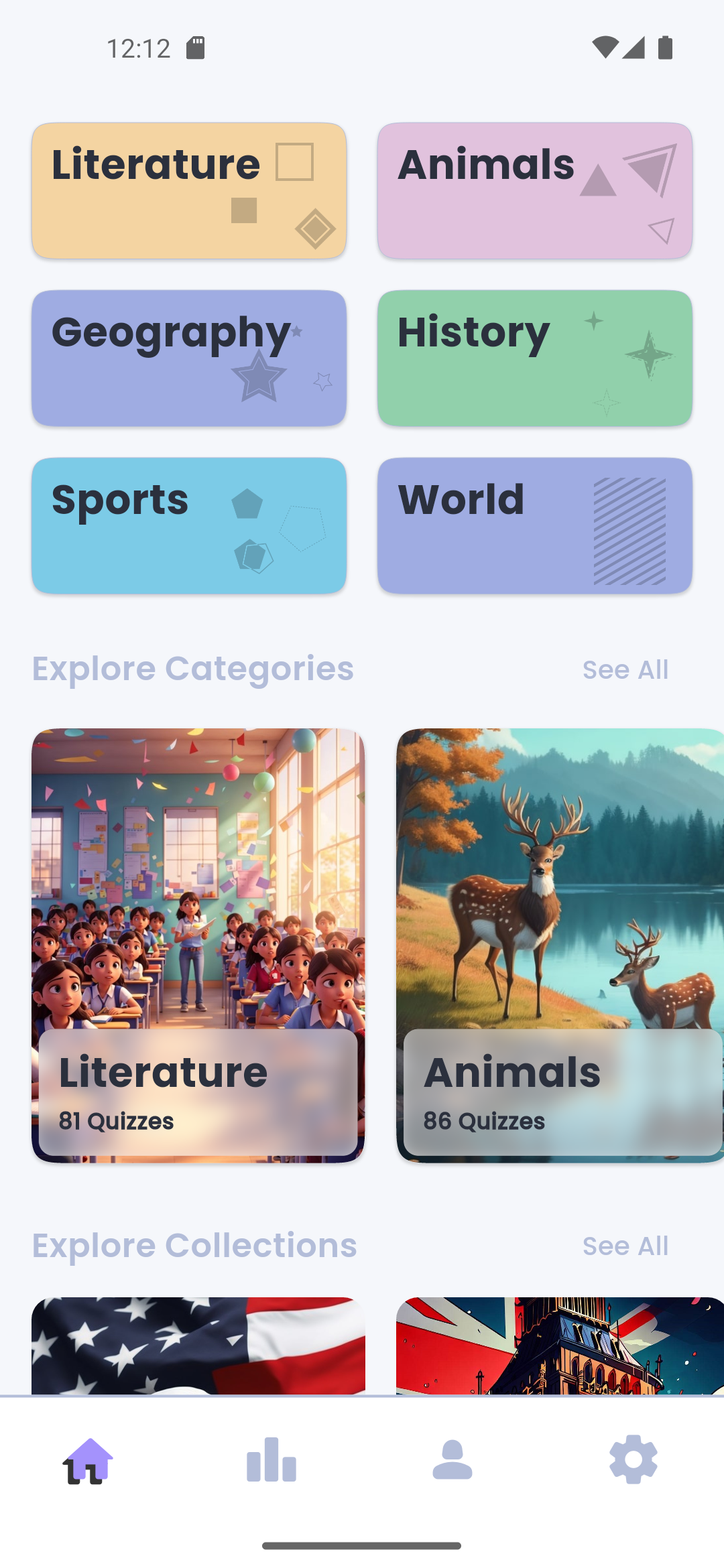
Step - 2
Go to Profile Tab and Scroll to End.
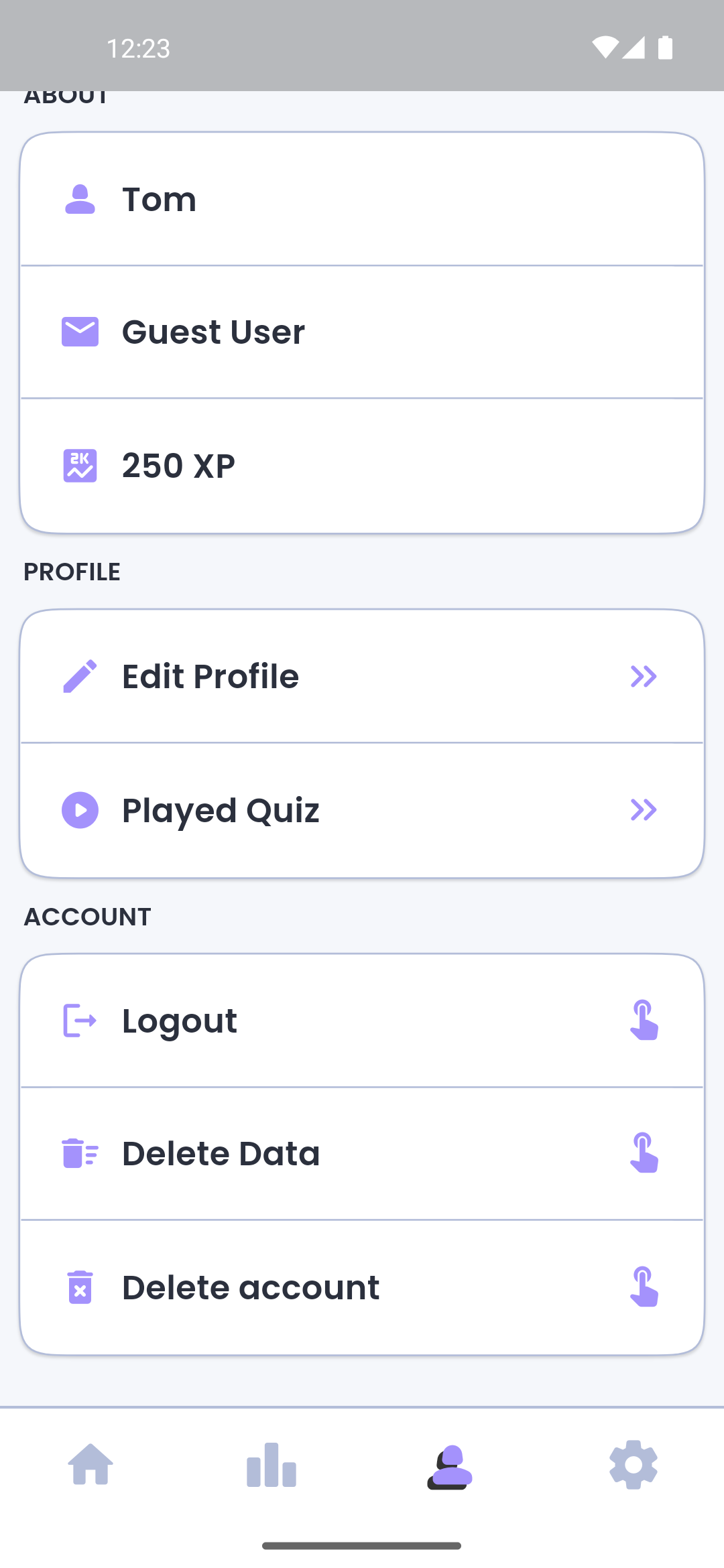
Step - 3
In Account section you can see Two Options called "Delete Data "and "Delete Account".
Section - Delete Data
on Taping on Delete Data and conforming Delete Data it will delete all of your Quizzes Play Data.
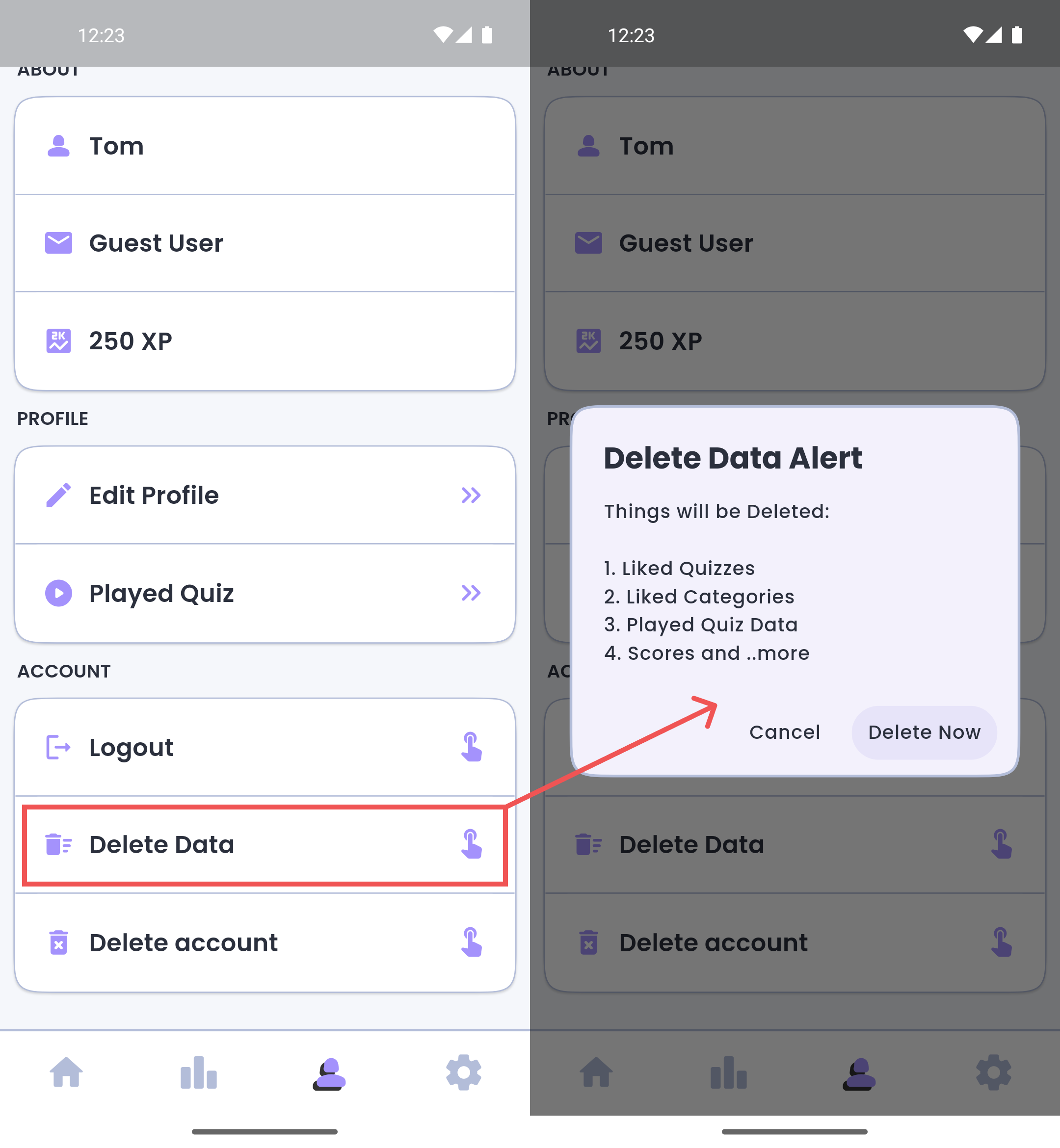
Section - Delete Account
on Taping on Delete Account and conforming Delete Account it will Delete all of data Related Your.
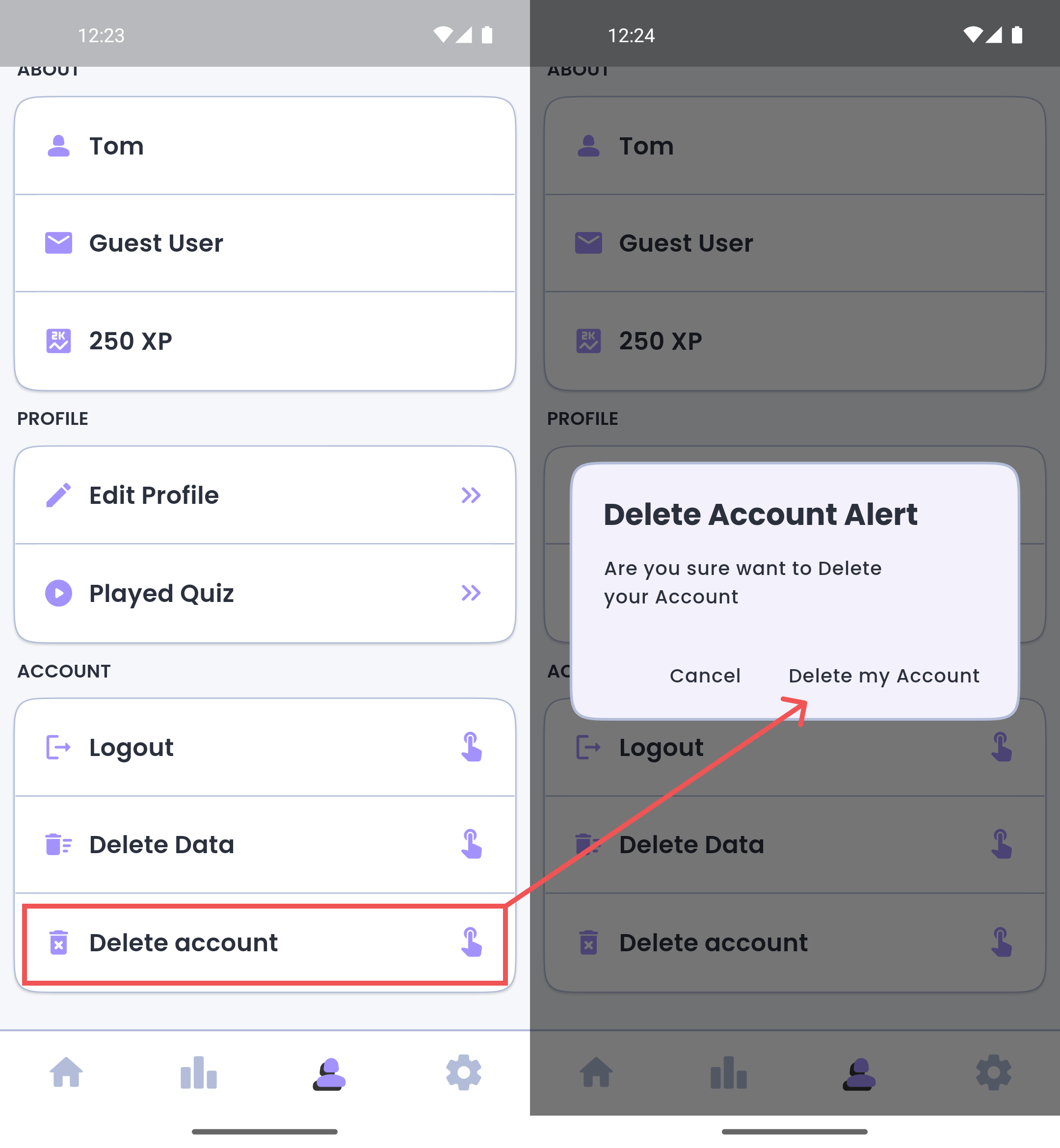
Copyright © ganeshpanwar
2021